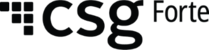| Dept. Process Owner: Customer Success | Last Updated: 2/1/2024 |
Purpose: This article will provide our merchants with insight into our tokenization solution.
What is a token? A token is a unique string ID that references stored customer information or a customer's stored payment information (such as a credit card or an eCheck). Tokens provide customers with convenient, secure access to their billing, shipping, and payment information, making the checkout process faster and easier. For merchants, tokens provide a convenient method of collecting scheduled recurring payments.
What are some Token types?
- Customer Tokens
- Payment Tokens
- Address Tokens
What are the PCI Compliance Requirements for Tokens? Merchants may choose to control their own token deployment model or use a tokenization service provider (TSP) like Forte to deploy a tokenization solution. Regardless of who controls the tokenization solution, it must adhere to the PCI DSS requirements.
What is Forte's Tokenization Solution? The Forte platform supports tokens for customers, payment methods, and address data.
What information does Customer Tokens reference? Customer tokens reference the following stored information: Pay method token, Billing address, Shipping address, Status, First name, Last name, and Company name.
What information does Pay method Tokens reference? Pay method tokens reference the following stored information within a permanent token (for recurring transactions) or a one-time-use token (for credit card transactions only): Label (customer-defined name for the payment method) (e.g., VISA - 1111), Status, Credit card information (account number, expiration date, etc.), and eCheck information (account number, routing number, account type, etc.).
What information does Address Tokens reference? Address tokens reference the following stored information: Label (customer-defined name for the address) (e.g., Home Address), First name, Last name, Company name, Phone number, Email address, Address type, Physical Address, Street Line, Locality, Region, and Postal Code.
How can I create Tokens? Merchants can create customer and payment tokens in both Forte Checkout and Forte's RESTful web services.
How can I create Tokens in Checkout? To create a token in Checkout, merchants must pass the following parameters in their button code: "save_token"="true", method should be set to “token” or “schedule.” Forte returns the customer and payment tokens to the merchant in the callback message.
What is the charge to use tokens? Merchants will be invoiced for each payment token utilized. Please reference the communication sent to your account administrator.