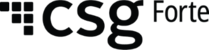Requests for training material can be made by submitting a ticket to the Training Team via FreshDesk.
Select New > New Ticket

Select Ticket Template: Training Request

Complete the ticket fields.
Subject: Provide a Subject related to the Training Material being requested
Training Request Type: Indicate whether the material needed for a process or product

Training Audience: Indicate whether the training material is needed for internal, external or both

Provide Details about the request and hit create.

Your request will be sent to the Training Team. Someone will follow up with you about your request.
Creative Brief Template - Requestor Name:
- Why it matters: Ensures accountability and provides a point of contact for follow-up questions or clarifications.
2. Department: - Why it matters: Provides context for the project and helps prioritize based on departmental goals or cross-functional needs.
3. Target Audience (Internal or External): - What it is: Identifies who the content is meant for.
- Why it matters: Knowing whether the audience is internal (e.g., employees, teams) or external (e.g., merchants, partners) ensures the message, tone, and content align with their needs and expectations.
4. Problem Statement: - What it is: A brief explanation of the issue or challenge the project is meant to address.
- Why it matters: Frames the purpose of the content and provides insight into the “why” behind the request.
- Example: "Merchants are not fully aware of the partnership benefits available for renewal."
5. Training Topic: - What it is: The main subject or theme the project will cover, particularly for training materials.
- Why it matters: Focuses the content on a specific area of knowledge or skill development.
- Example: "Effective use of new Webtools features for Partners."
6. Desired Outcome: - What it is: A clear description of what success looks like for the project.
- Why it matters: Helps align the team on measurable goals and deliverables.
- Example: "Encourage the partner to renew the contract by demonstrating the value of our collaboration."
7. Desired Due Date: - Why it matters: Ensures proper scheduling, prioritization, and resource allocation.
8. Who is the Subject Matter Expert (SME) that we can work with on content? - What it is: The person with the knowledge or expertise needed to inform the project’s content.
- Why it matters: Ensures the material is accurate, relevant, and aligned with the intended purpose.
Other Useful information may be: - Key Messages or Themes:
- Specify the main message or theme the material should convey.
- Example: Highlight the benefits of continuing the partnership and showcasing mutual achievements.
- Tone and Style:
- Define the desired tone and style of the content (e.g., formal, conversational, motivational, humorous).
- Content Format:
- Indicate the type of material being requested (e.g., video, infographic, presentation, newsletter).
- Example: A 2-minute promotional video focusing on partnership benefits.
- Approval Process:
- List key individuals who need to review and approve the content before finalization.
- Example: Initial review by [Name], final approval by [Name].
|